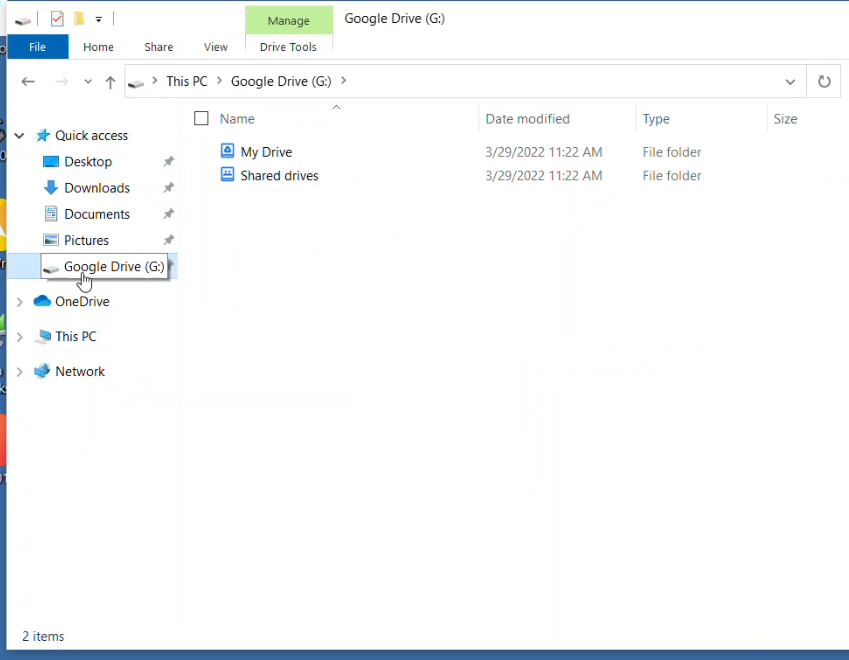Instalando o Google Drive para Windows
Público: Todos os funcionários
Preferências do sistema: Windows Laptop
Google Drive para Windows
- Clique com o botão esquerdo no menu Iniciar ou pressione a tecla Windows
- Digite a palavra 'Drive'
- Clique com o botão esquerdo em 'Google Drive'
- Clique com o botão esquerdo em 'Entrar com o navegador'
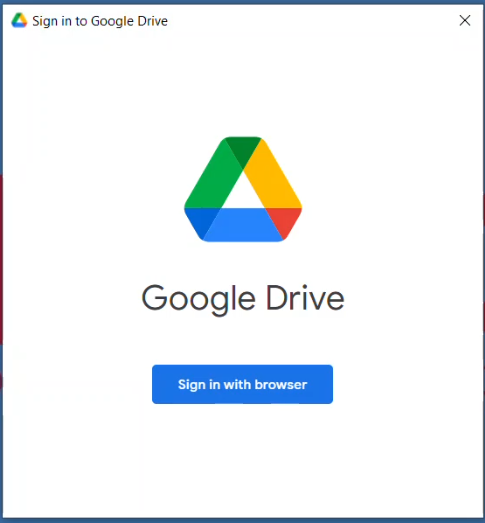
- Faça login com as mesmas informações usadas para fazer login no computador.
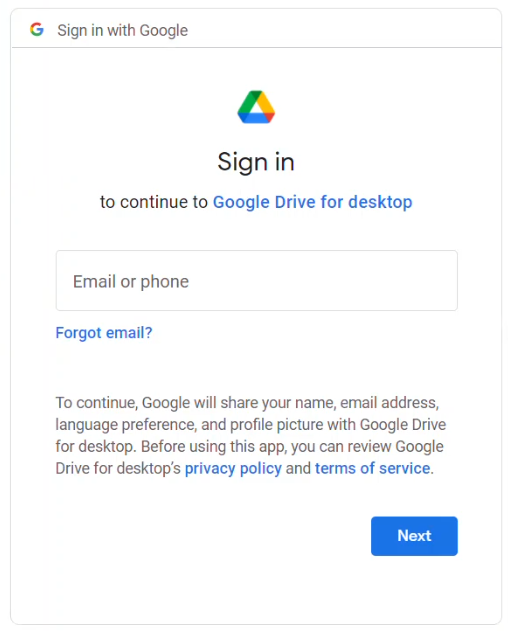
- Clique em 'Entrar'
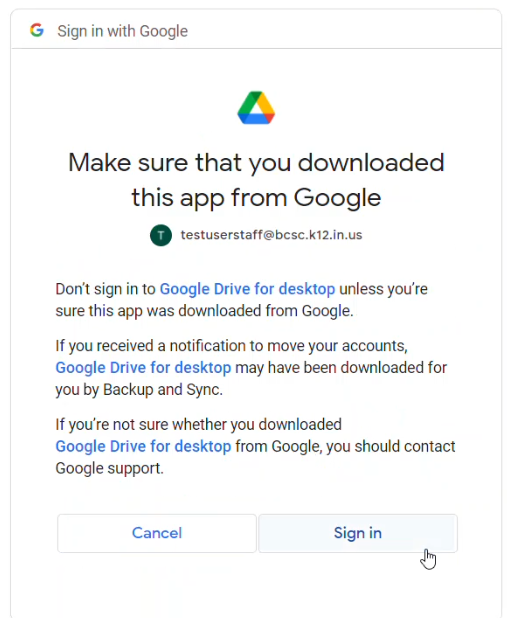
- A instalação está concluída e agora você pode ver e usar seu Google drive no Windows Explorer