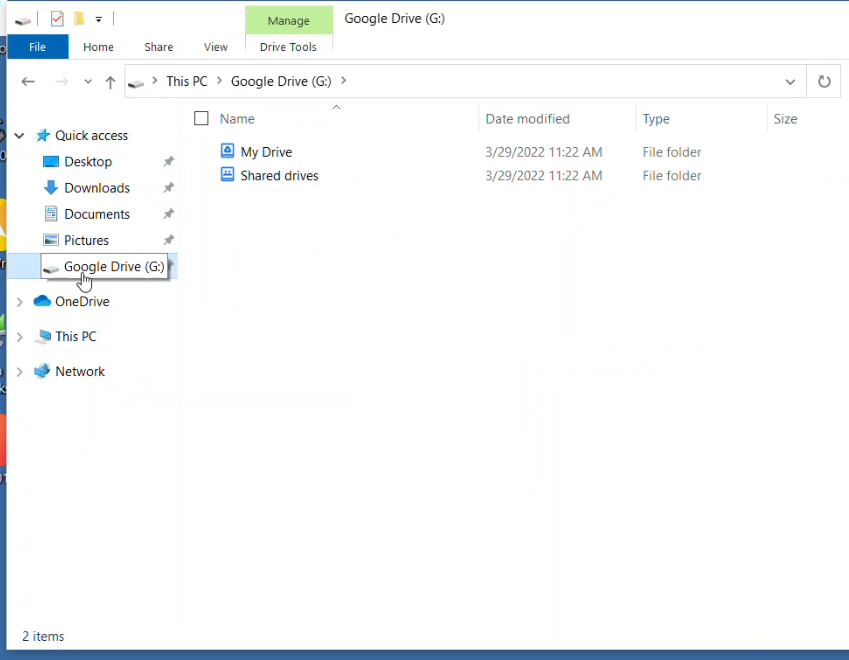Audience: All Staff
System Preferences: Windows Laptop
Windows 11 Update- Google Drive for windows should automatically be installed, however please still follow these steps if you do not have a G drive mapping.
Google Drive For Windows
If on a personal device and you would like to use your BCSC G-Drive go to Google's G-Drive Download Page, install the program, and skip to step 4.
- Left Click on start menu or press the windows key
- Type the word 'Drive'
- Left Click 'Google Drive'
- Left Click 'Sign in with browser'
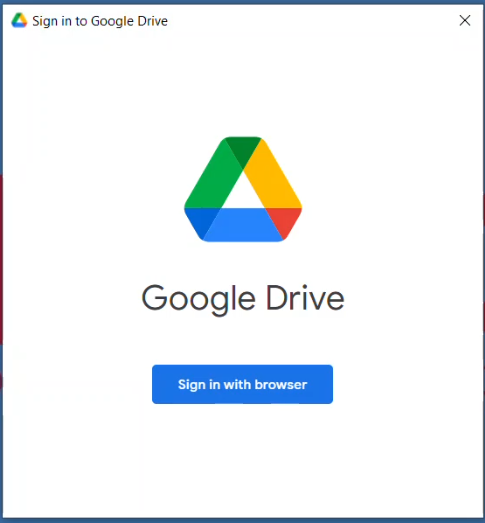
- Sign in with full BCSC email and password used to login to the computer.
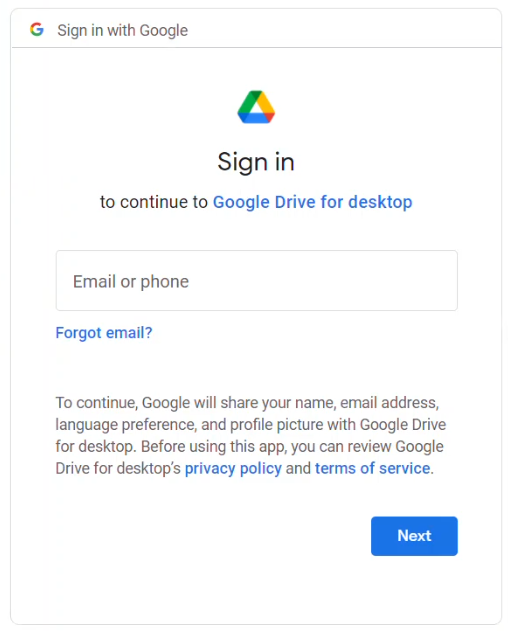
- Click 'Sign-in'
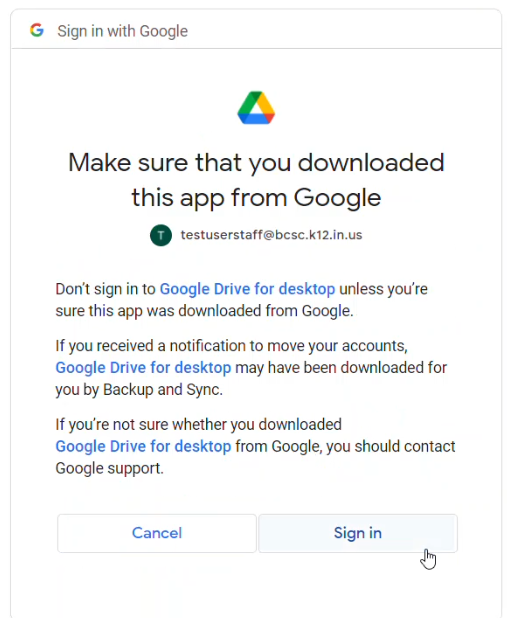
- Installation is now complete and you can now see and use your Google drive within Windows Explorer