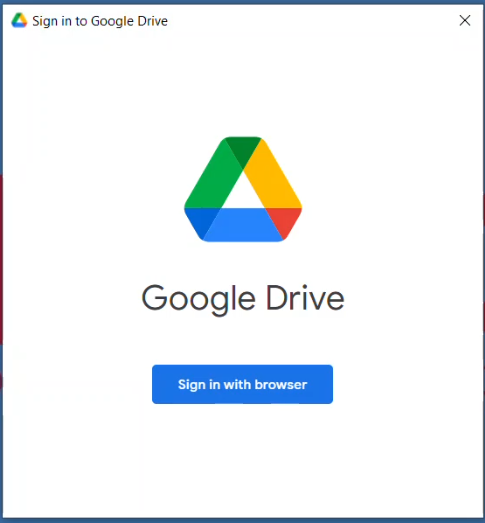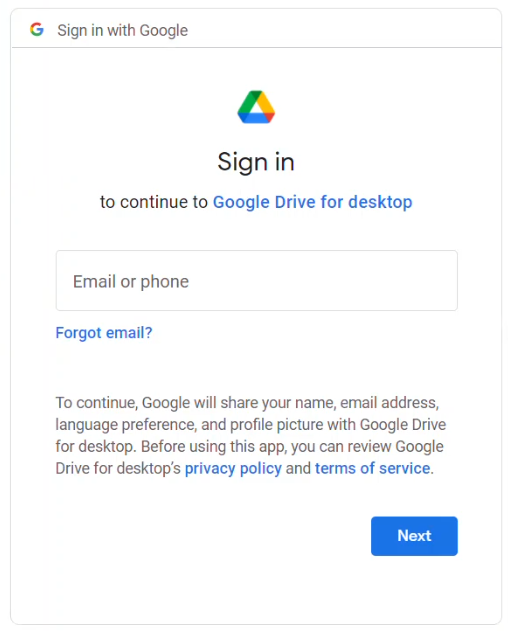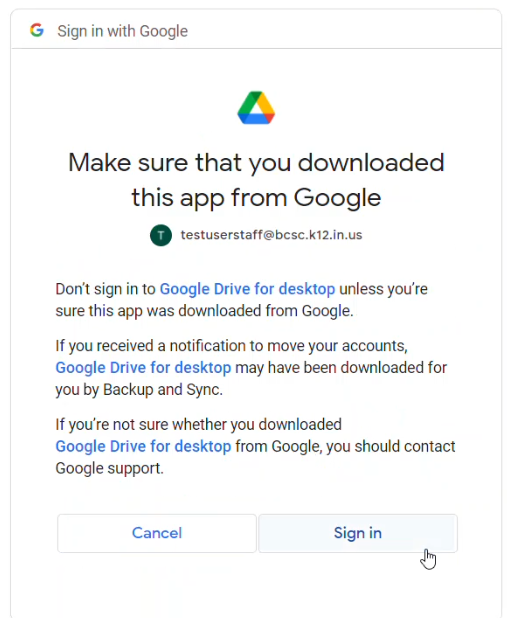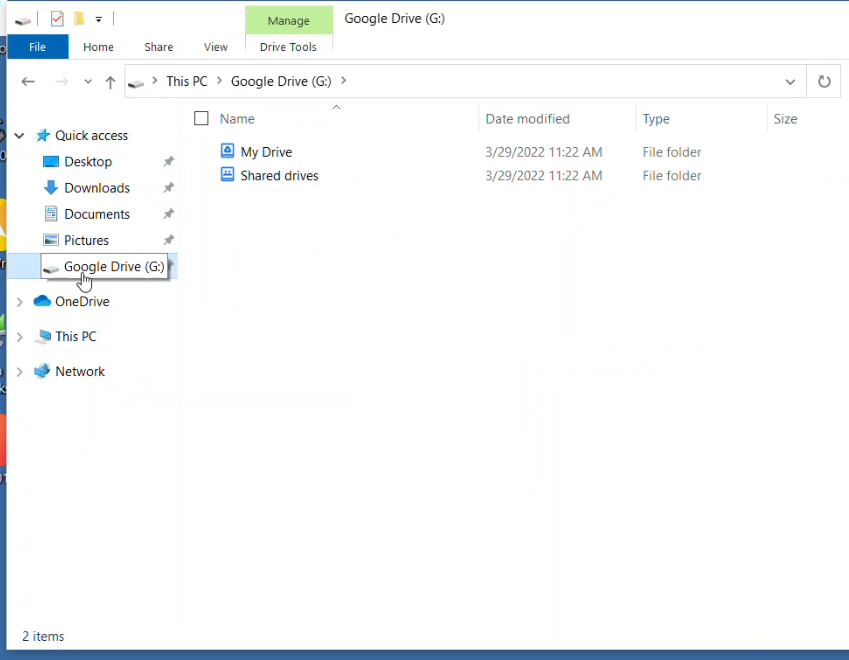适用于 Windows 的 Google 云端硬盘
观众:全体员工
系统偏好设置:Windows 笔记本电脑
适用于 Windows 的 Google 云端硬盘
- 左键单击开始菜单或按 windows 键
- 输入单词“驱动器”
- 左键单击“Google 云端硬盘”
- 左键单击“使用浏览器登录”
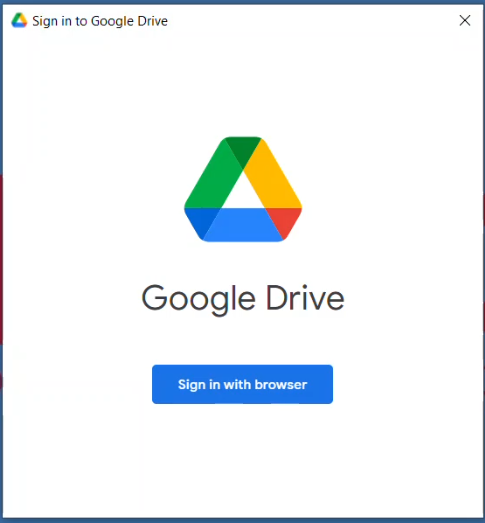
- 使用与登录计算机相同的信息登录。
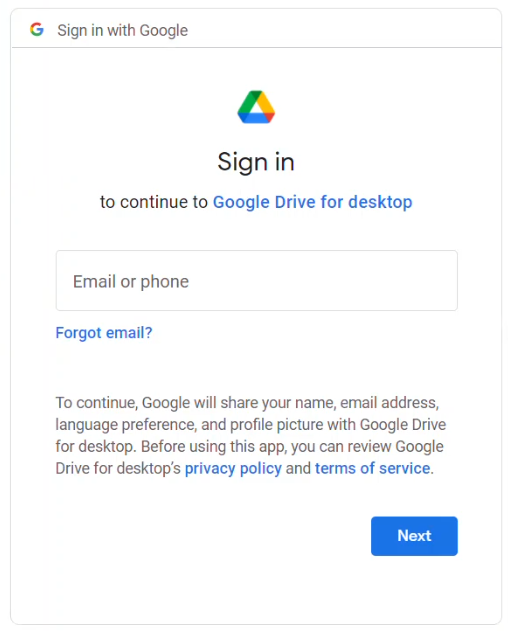
- 点击“登录”
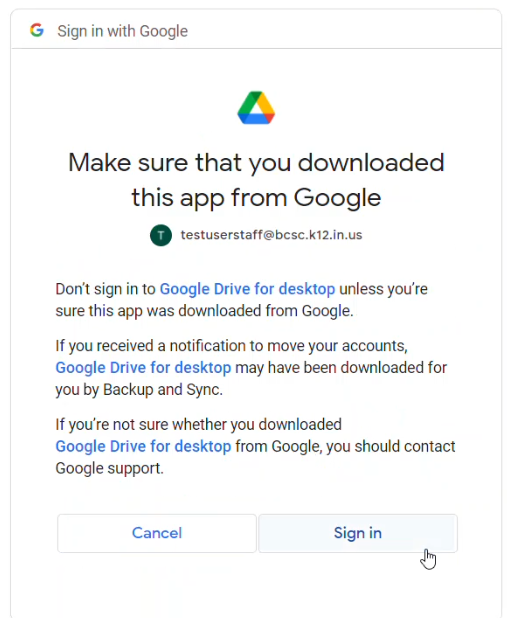
- 安装现已完成,您现在可以在 Windows 资源管理器中查看和使用您的 Google 驱动器
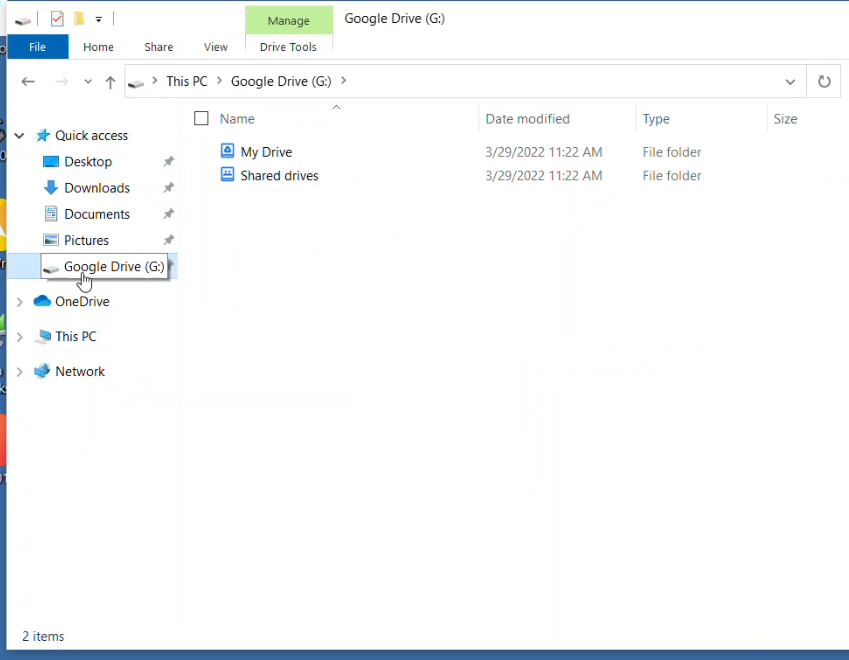
观众:全体员工
系统偏好设置:Windows 笔记本电脑
适用于 Windows 的 Google 云端硬盘