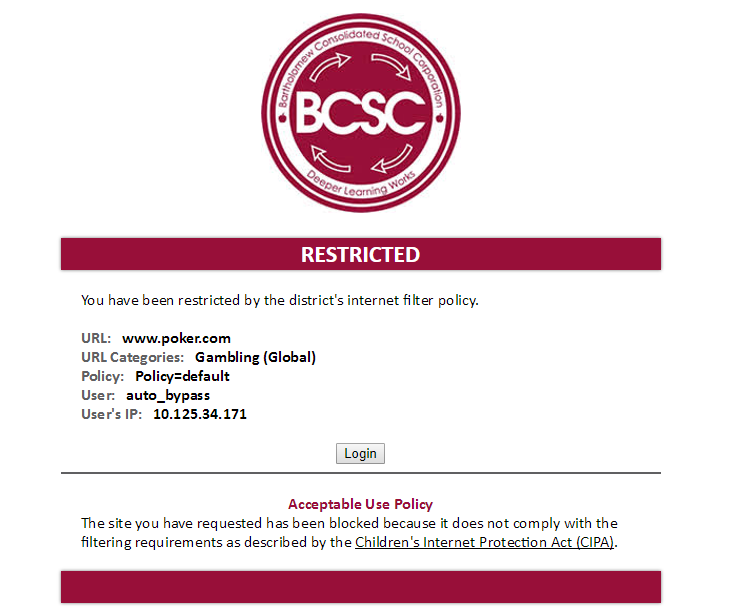Table of Contents
Audience: All Staff and Students
System Preferences: Any device or browser in a BCSC building, all Chromebooks signed into with their BCSC accounts
BCSC Content Filter
Why does BCSC use a content filter?
- To ensure that our students are protected from harmful content, unwanted contacts, and inappropriate material
- Required by CIPA as an E-Rate participating school district
What do I need to know about the filter?
- BCSC works with a partner to help filter our users content. This helps assure that BCSC students and staff have a filter that is constantly being updated.
- The content filter works remotely when the student is signed into a BCSC device or signed into any Chromebook with their BCSC account.
- Certain words are blocked from being searched.
- Weekly reports are created and sent to Principals and deans of any suspicious searches from students and staff. This would include drug use, suicide, hate groups, and more.
- Social media (Facebook, Snapchat, etc), streaming services (Netflix, HBO+, etc), most community sites (blogs, weebly, etc), and most image databases are blocked
- The filter changes daily. Updates to the filter are made by our vendor and by us.
- Browsing history is saved for all of our users for archived records.
BCSC's Content Filter is set for different grade levels and personel.
Staff: If you have a site that is blocked that you would like unblocked OR need a site blocked that isn't blocked, please submit an IIQ Ticket.
Content Filter block image below. In your 360 please note the URL and policy. IF your policy says default (like below) and you are a student or staff, please restart your device and try again. The default policy has the most restrictive settings.