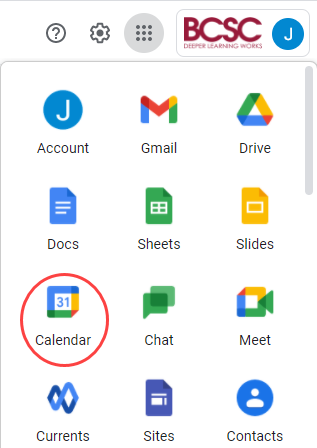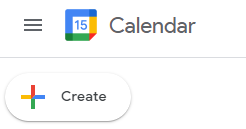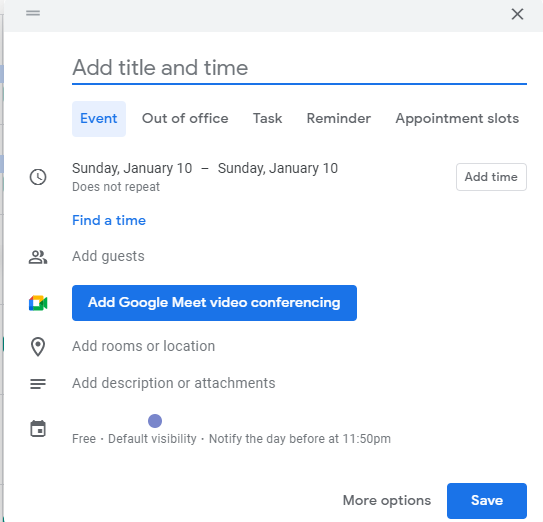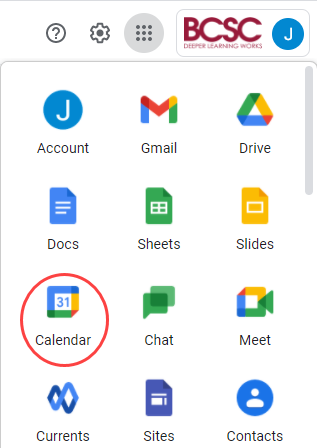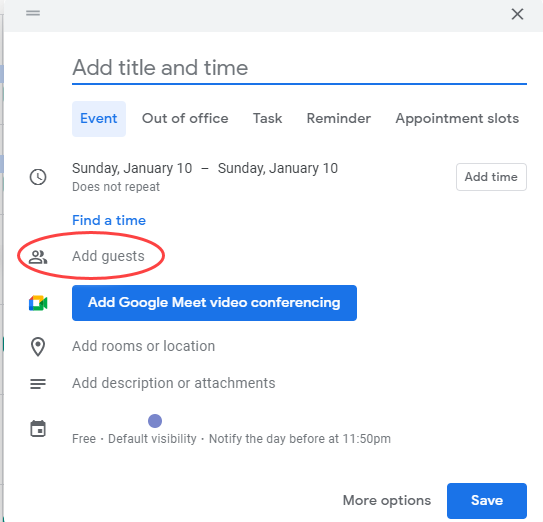Audience: All BCSC staff and students
System Preferences: Any device
Google Calendar
How to Add a calendar event in Gmail
First go to your Google calendar. This can be done by clicking the 9 dots in the upper right of your screen. Then select Calendar.
-
On the calendar page there are 2 ways to create an event.
First way is to click in the date you want to create an event
Second way is to click on the create button on the left.
Next you see the options for creating an event. Click save when you are finished setting up the event.
How to Share a Calendar Event in Google Calendar
- First go to your Google calendar. This can be done by clicking the 9 dots in the upper right of your screen. Then select Calendar.
- On the calendar page, create an event.
- Once an event is created you’ll see options for the event. Click on Add guests to add others to your event. Click save when you are finished
Still need help? Click the following link to submit a 360