Table of Contents
Audience: All Staff and Students
System Preferences: Any device and Chrome Browser
Google Drive
Open Google Chrome and get to Google Drive by (drive.google.com) or clicking on the tile button.
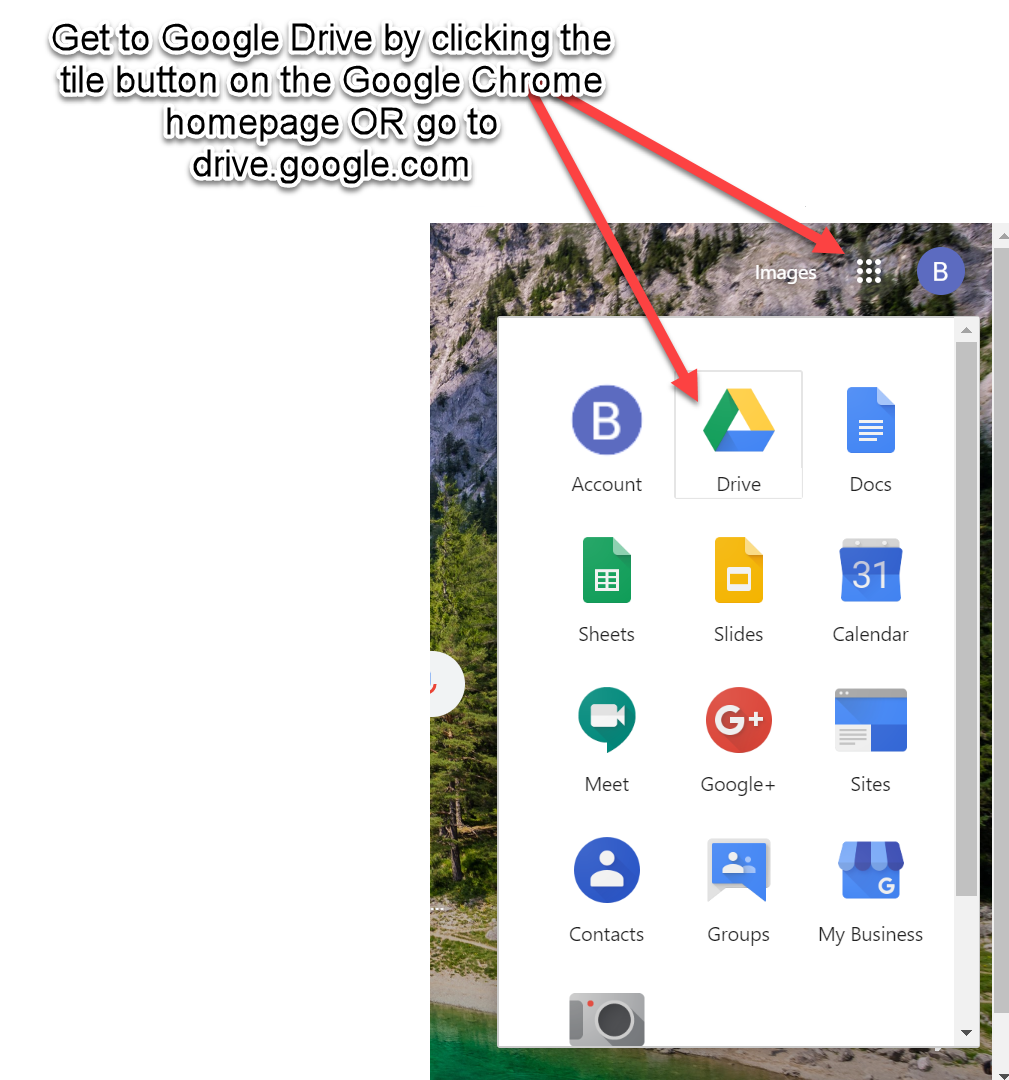
Orientation:
- You can use the search feature to search by
- Keyword
- Title
- Owner
- Type
- Date
- You can have a file list view or folder view
- You can organize or find files by:
- Folders
- Staring (important)
- Recent
- Shared with me
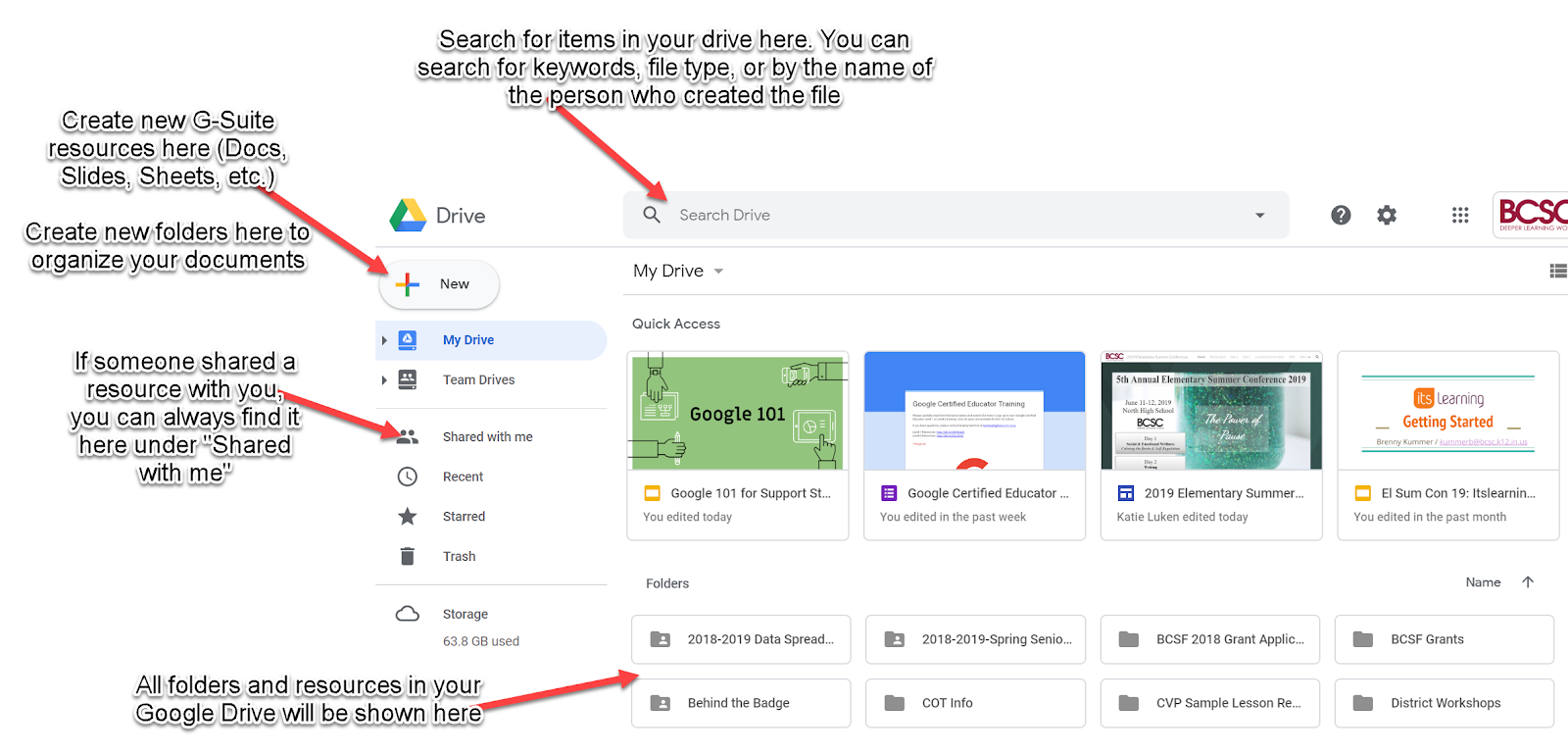
Shared Drives:
- Transfers ownership of files to BCSC
- Can be used by groups, teams, departments, schools, etc
- Must enter a ticket or work with your building administrator for access or new folders