Session Goals
- Practice using Read&Write for Google toolbar
- Practice using Snapverter app/extension
- Identify 3+ ways to use Read&Write toolbar to create accessible, universally designed lessons
Screenshot Reader Translator Word Prediction Collect Highlights Screen Masking Vocabulary List Builder Picture Dictionary Talk&Type Voice Notes Text to Speech Simplify
What is Read&Write for Google?
- Google chrome extension
- All staff & students have access
- Toolbar of accessibility tools
- Word prediction
- Dictionary
- Picture dictionary
- Text to speech
- And more!
https://www.youtube.com/watch?v=4Bp0to8a9Z0
Let’s Add Read&Write to Chrome
Open up Chrome web browser
Sign in to your browser
*different than signing into your Google account
Allow your browser to “link data”
If the purple R&W puzzle piece doesn’t appear, click here to add it

“Check It” Feature in Docs

- Built in spelling, punctuation, and grammar assistance
- Test it out here→ sample Doc.
Check It Feature with Google Docs & RW
https://youtu.be/f1NF2iuNBKk
Word Prediction

Allows the user to have words predicted to help with spelling and writing on docs, slides, & the web.
Talking Dictionary
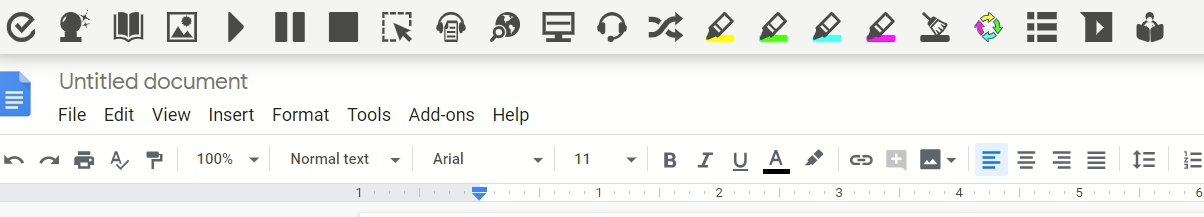
Allows user to hover or select a word to have dictionary definitions, synonyms, antonyms provided on docs, slides, the web.
Picture Dictionary

Allows user to hover or select a word to have a picture dictionary provided on docs, slides, the web.
Text to Speech

Allows user to hover or select text to have it read aloud. Words are highlighted as they are read.
Screenshot Reader

Web Pages
Google Slides
Google Drive
Audio Maker

This allows the user to create a computer generated audio file of selected text on the web or in a file.
Web Search (Fact Finder)

Highlight a word or phrase, click the icon, and Google search will open in a new tab.
Screen Masking

Talk&Type

Simplify

Simplify, or shorten text to make it more concise. Only works on the web.
Translator

Customize the Language options within Read and Write
Highlights & Erase Highlights
Allows user to highlight and color code sections of text on a page to facilitate summarizing, higher order thinking, and categorizing. Click the erase highlights icon to delete highlights.
Collect Highlights

Collect your highlights into a new Google Doc. Click the icon to view options for what colors to collect and how to organize them. Works on the web and when reading Google Docs.
Vocabulary List Builder

Builds vocabulary lists in a Google Doc, including selected words, dictionary definitions, images, and an editable notes column.
Works with Docs and the web.
Voice Notes (Docs Only)

This allows the user to create audio files in Docs that appear as a comment on the side. Great for providing feedback!
*does not work in Slides
Practice Reading Aloud
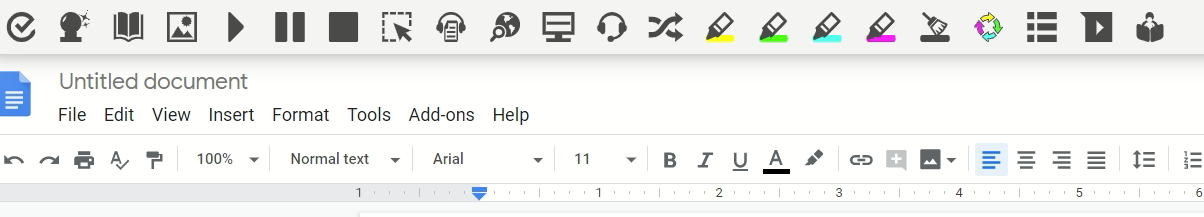
This allows the user to practice reading aloud and create recordings of practice read-alouds. Great prep for presentations and speeches!
Web Page Support
Browsing the Web? RW has YOU covered...
Snapverter
NEW add-on tool for Read&Write for Google toolbar that transforms hard-copy papers into readable PDFs for easy reading and sharing in Google Drive. Snapverter converts your papers into PDFs that will function with the Read&Write toolbar!
Test Out Snapverter!
1 2  3 
|
|
Additional Resources:
Read&Write for Google Quick Reference Guide
Read&Write for Google Chrome Training Portal
Read&Write for Google Certification Courses
