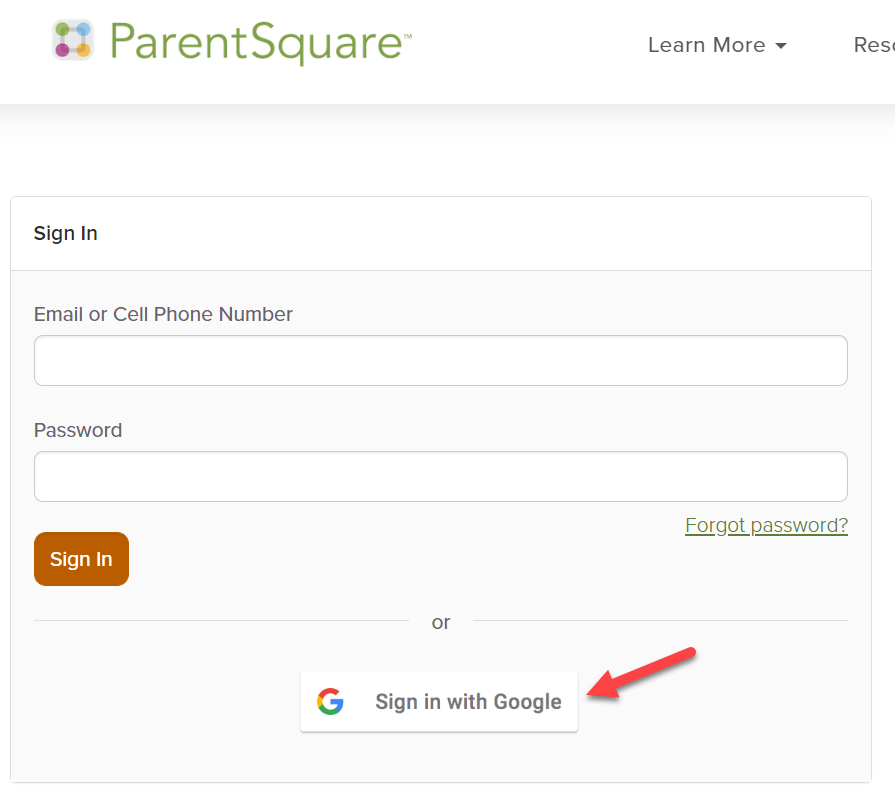ParentSquare for BCSC
Login in with Google!
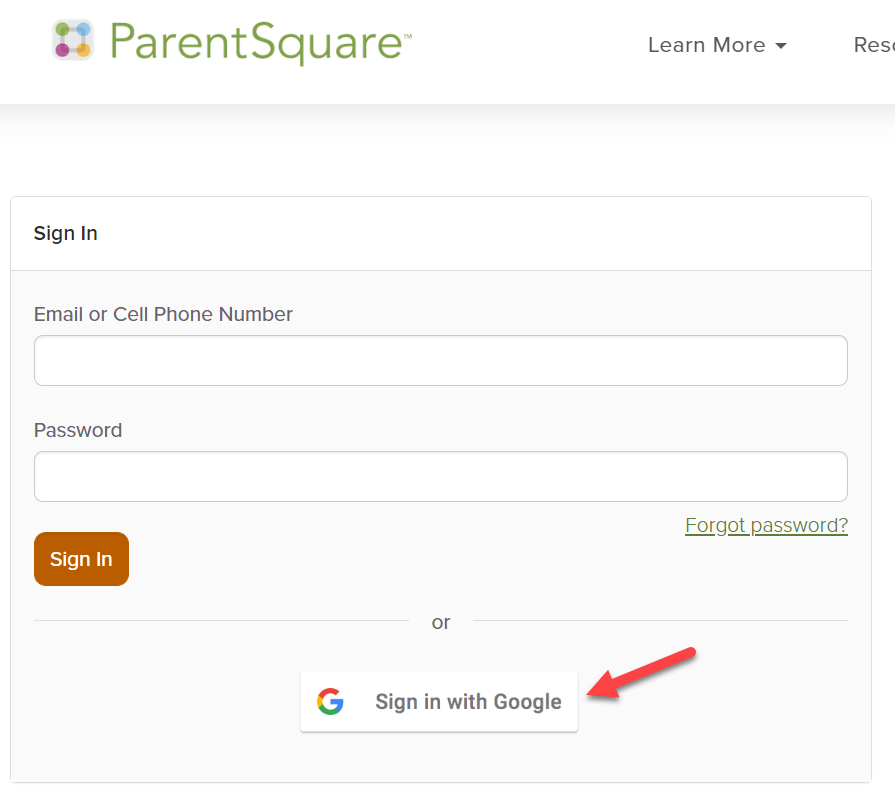
Change notification preferences under your settings to receive them instantly, through a digest (6 pm nightly), or no notifications. You have separate settings for the district and every school you are associated with.
ParentSquare Features
For Teaching Staff (Training Course)
For Data Admins (Data syncs at 1 am nightly)
Viewing and Changing Notifications |
Guide (must be logged into Google) |
Viewing and Changing Language Preferences |
Guide (must be logged into Google) |
Viewing Classes in ParentSquare |
Guide (must be logged into Google) |
Viewing Contacts in ParentSquare and PowerSchool |
Guide (must be logged into Google)
Parents and Guardians are going to be pulled from PowerSchool.
|
Missing Staff Member? |
Staff may not be in ParentSquare for several reasons
Their location is incorrect in Skyward (staff needs to notify HR) Their emails do not match between Skyward and PowerSchool (staff needs to notify HR) They do not have any classes in PowerSchool
|
Missing Student in Class Roster? |
You may not have the same number of students in a class roster on ParentSquare vs PowerSchool because of
The student does not have contact data in PowerSchool The student was added before the 1 am sync
|
For School Administrators
ParentSquare 101 guide |
Guide |
Changing staff rights in your building |
Guide |
|
Steps to Launch Parent Square
(Notify stakeholders, enhance school page)
|
Guide *must be signed in |
|
Launch kit resources
(Announcements, handouts, slide decks, posters, training)
|
Guide |
Increase contactability |
Article |
Admin Training modules |
Modules |
Managing the school directory |
Guides *must be signed in |
Alerts |
Guides and Videos *must be signed in |
Parent Guides and Resources
Video - English / Spanish
App Video - English / Spanish
Sample Letter in English and Spanish
Presentation Slides - English / Spanish
Intro Handout - English / Spanish Word - English / Spanish
Tips - English / Spanish Word - English / Spanish
App download QR code - iOS / Android
www.parentsquare.com/launch
Need help?
Requesting support - submit a 360Facility request, selecting the ParentSquare subtype under IT - Informational System