360Facility UI Update
A look at the new 360Facility UI Update
Audience: BCSC Staff
System Preference: Any
360Facility User Interface Update
BCSC technology and facilities ticketing system 360Facility has rolled out a User Interface update. Please take a look below at the changes.
-
To enter a ticket, select the Create Request tab. Here you will see the familiar categories - Properties, Space/Floor, Type, and Sub-Type. Please enter all required fields to submit your request.
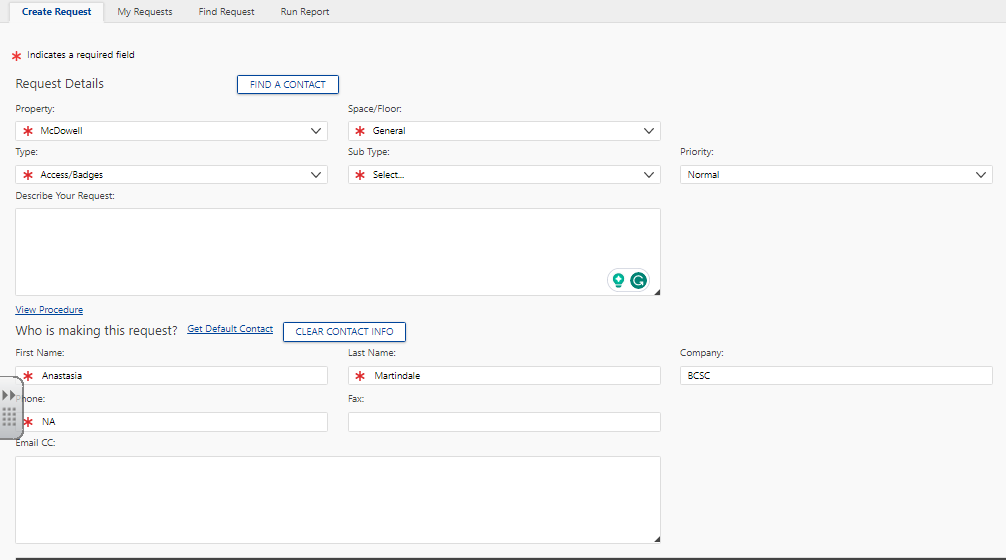
- My requests tab will contain the information about your submitted requests. This tab's user interface did not change.
- If you currently have access to the Find Request feature, you will be able to click on the Find Requests tab. Most of the fields will be the same so you will be able to enter the known information and click Find to search for previous requests.
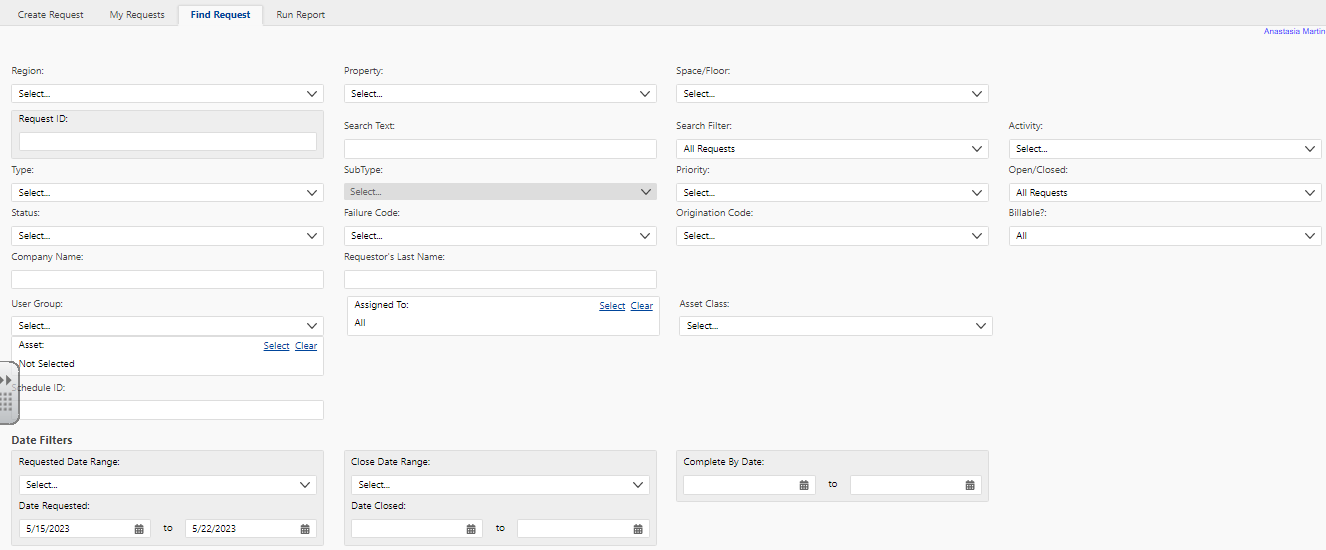
- Please let your building tech team know if you have any questions about this update.