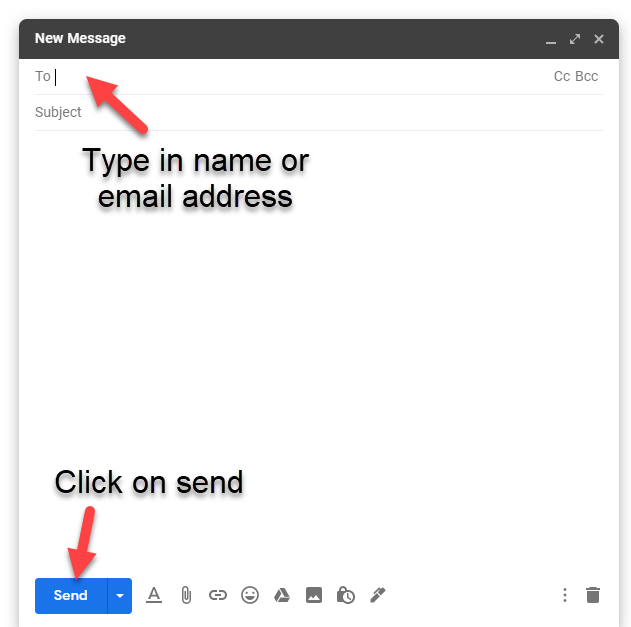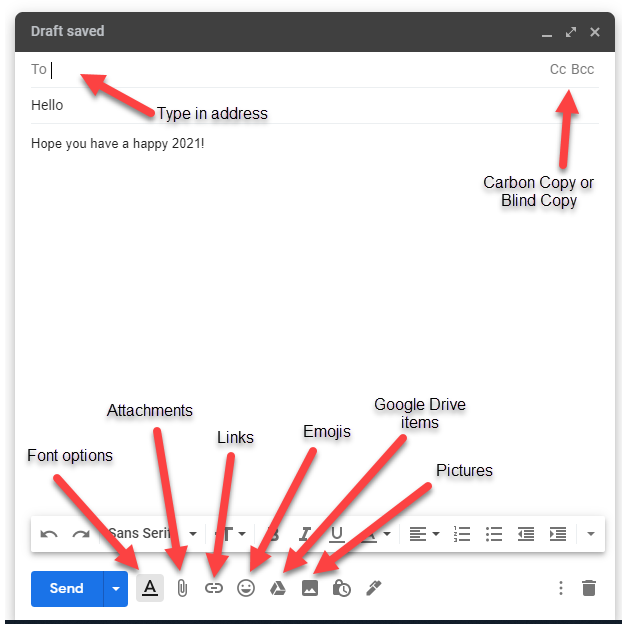Table of Contents
Audience: All Staff, Secondary Students
System Preferences: Laptop or Chromebook, any browser
Creating an Email
How to CREATE an email
- Click on + Compose in top left corner
- Type in BCSC name or email address
- Type in subject and message
- Click on Send
Message Options
Still need help? Click the following link to submit an IIQ Ticket
Audience: All Staff, Secondary Students
System Preferences: Laptop or Chromebook, any browser
Learning about Gmail for BCSC
Start Here!
Getting More Comfortable...
Hitting My Stride
Resources for all other questions
Last updated 2.23.2021