Google Drive uploading documents
GW5, GW6
To upload files into Google Drive, select the +New button on the top left.
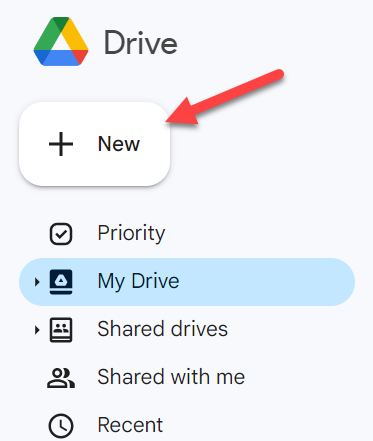
Then select “file upload”
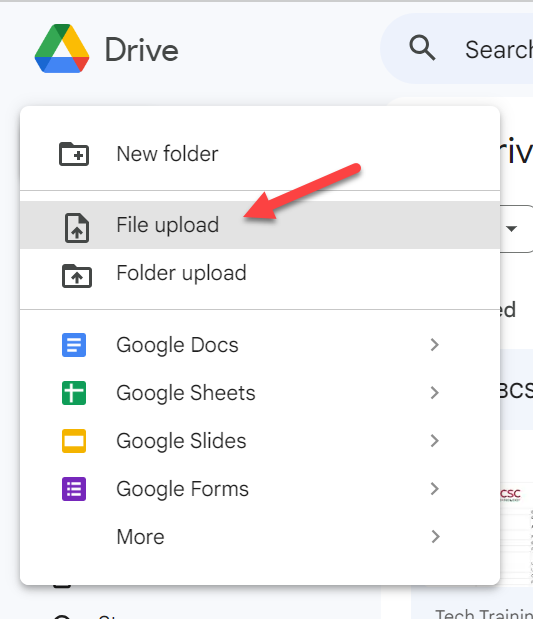
Select the file from the viewer in Windows and it will upload into Google!
To share files you have uploaded, click on the 3 verticle dots and select “Share.”
You will find the same sharing options here that you would in Google Workspace apps (Docs, Slides, etc).
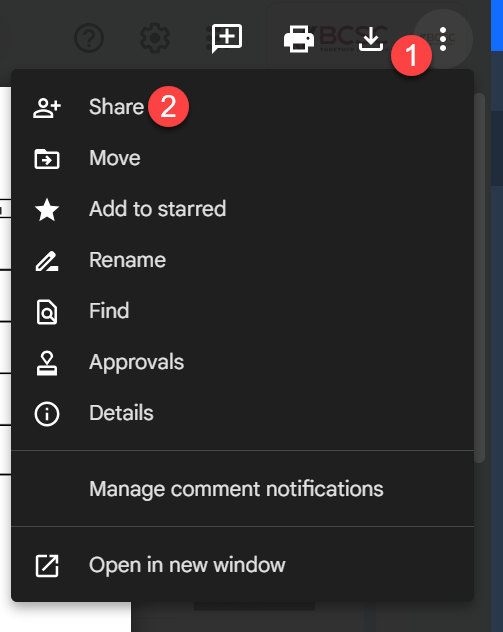
Other helpful tips:
If you want to convert Microsoft Office (like Word) products to Google Workspace products (like Docs), we suggest opening a new Google product, going to File → Open and selecting the Microsoft product. This seems to improve format changes.
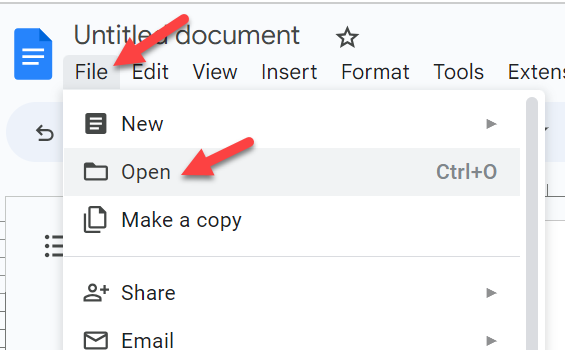
Google is a web-based platform and not all functionality will convert from Microsoft Office to Google.