Vector Training (Formerly SafeSchools)
How to login and complete Mandatory Training
Audience: All Staff
Operation System: N/A
Accessing Vector Training (Formerly SafeSchools)
All Employees will receive an email from Vector Training to complete state mandated training. An email will arrive with the subject line of "Vector Training, K-12 Edition Online Training". Trainings are automatically set to be assigned when they need to be completed by each employee. The trainings will be listed in the email and you will be emailed every two weeks until all of your mandatory trainings are complete. The email will contain your username and a link to the Vector Training website. Remember your username and navigate to the training site.
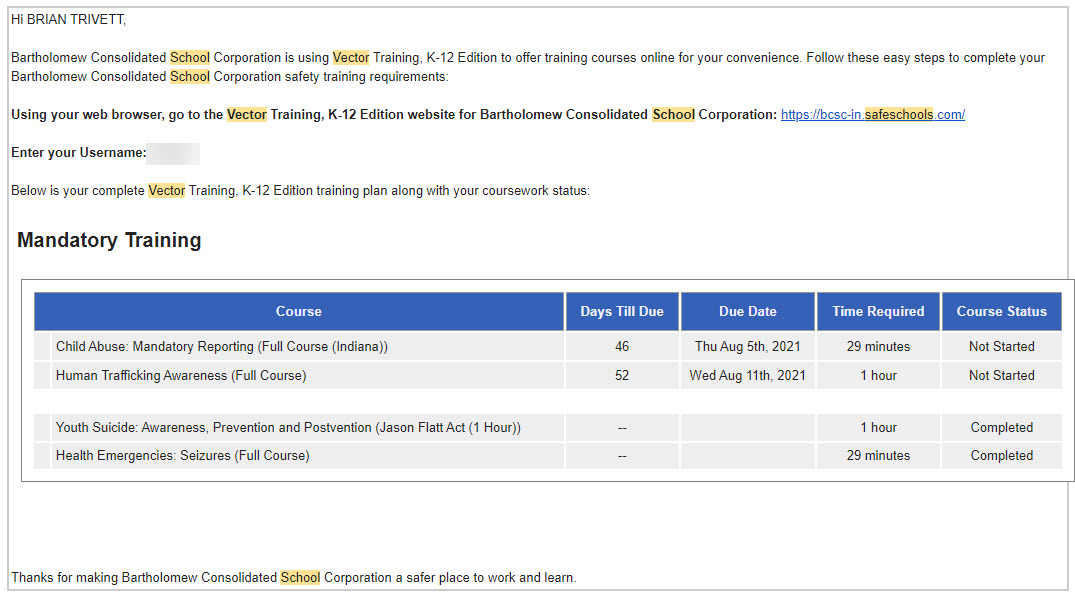
Once you arrive at the training site, you will be asked to input your username. For this system, there is not a password require except for administrative users. Type in your username and click "Log In".
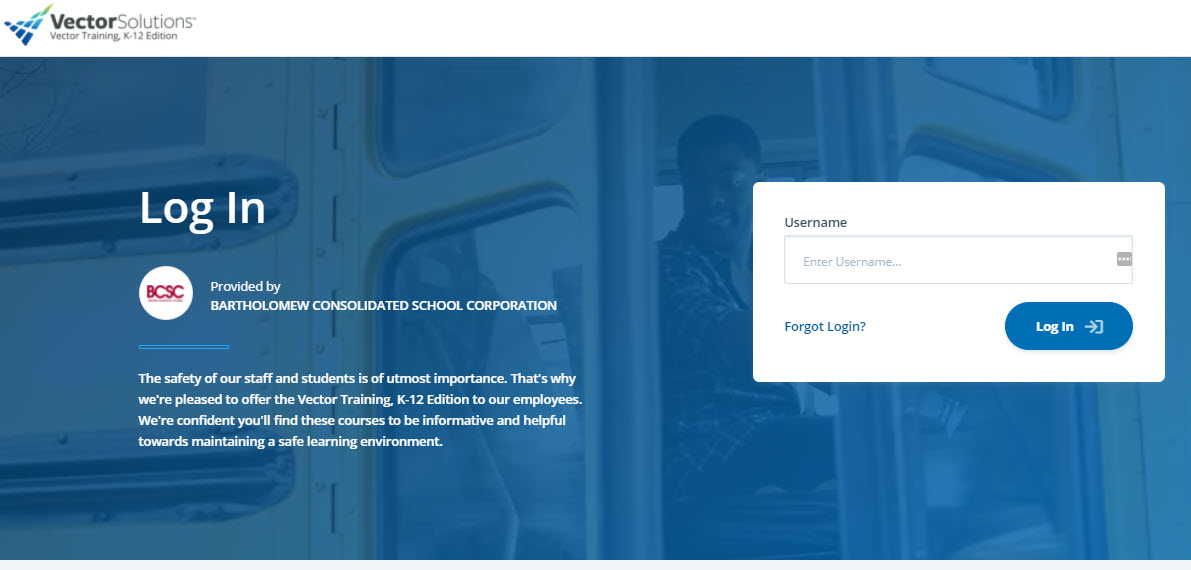
Once you are logged in you will see all of the trainings you have been assigned. You can click on the title of each to access the training module and complete the training. Each one may be slightly different so pay attention to the instructions after you click into each one. When you complete the training, the training will display a green circle with a check mark next to it. You will also be able to access and download a certificate of completion if you so choose.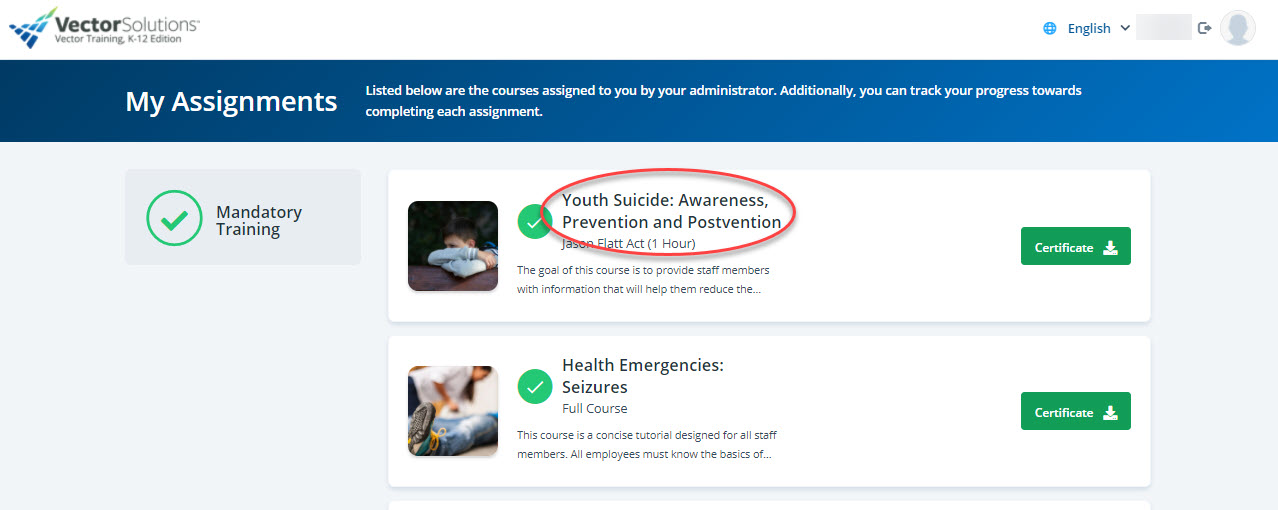
Questions may be directed to Judi Fall (fallj@bcsc.k12.in.us).