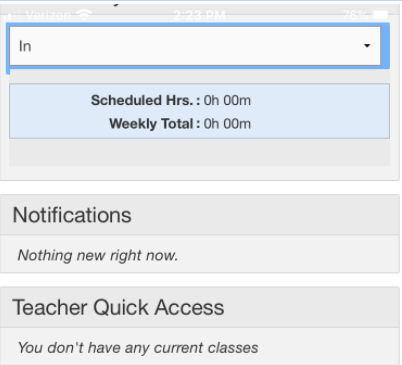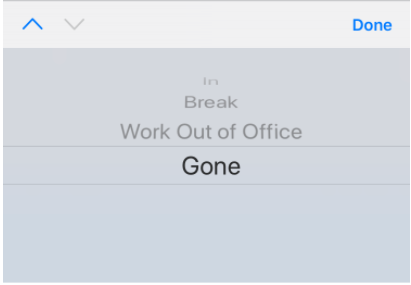Skyward Mobile - Clocking In and Out
This document will show you how to clock in and out using Skyward Mobile. All screenshots are from an iPhone and may vary slightly from an Android.
- Locate the Skyward mobile icon on your phone and touch it.
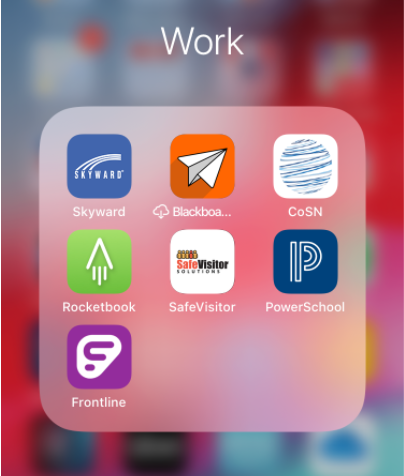
- You will be prompted to enter in your four digit passcode that you set up during install. Once it is entered you will be taken to the main screen for Skyward mobile.
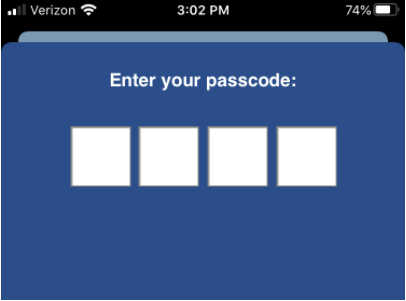
- From the Main Screen you will see the “Quick Entry” for time. Touch on the status. If you are clocking in you will touch on “Gone”.
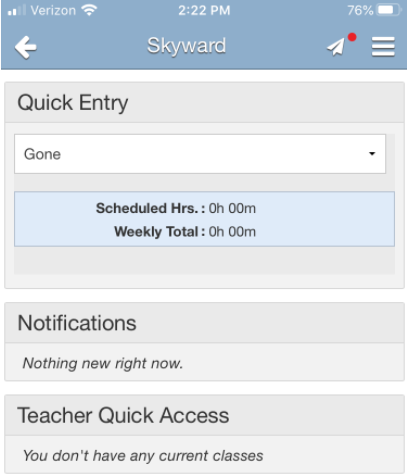
- At the bottom of the screen you will be given some choices. Scroll to find “In”. It should show up darker once selected. Touch Done to complete Clocking in.
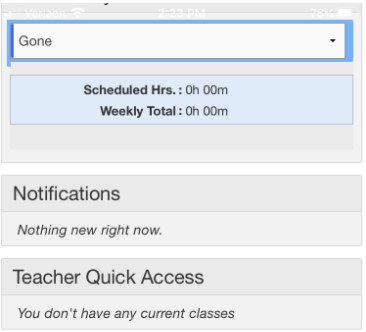
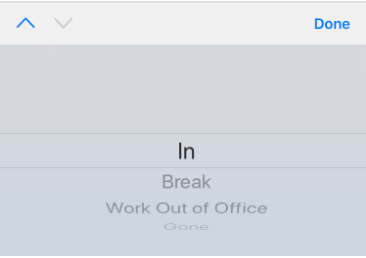
- To Clock out is the same process. Click on “In” under the Quick Entry. Scroll to locate “Gone”. Once it is selected, click on “Done” to complete clocking out.