Find your Class Roster in ParentSquare
PQ5
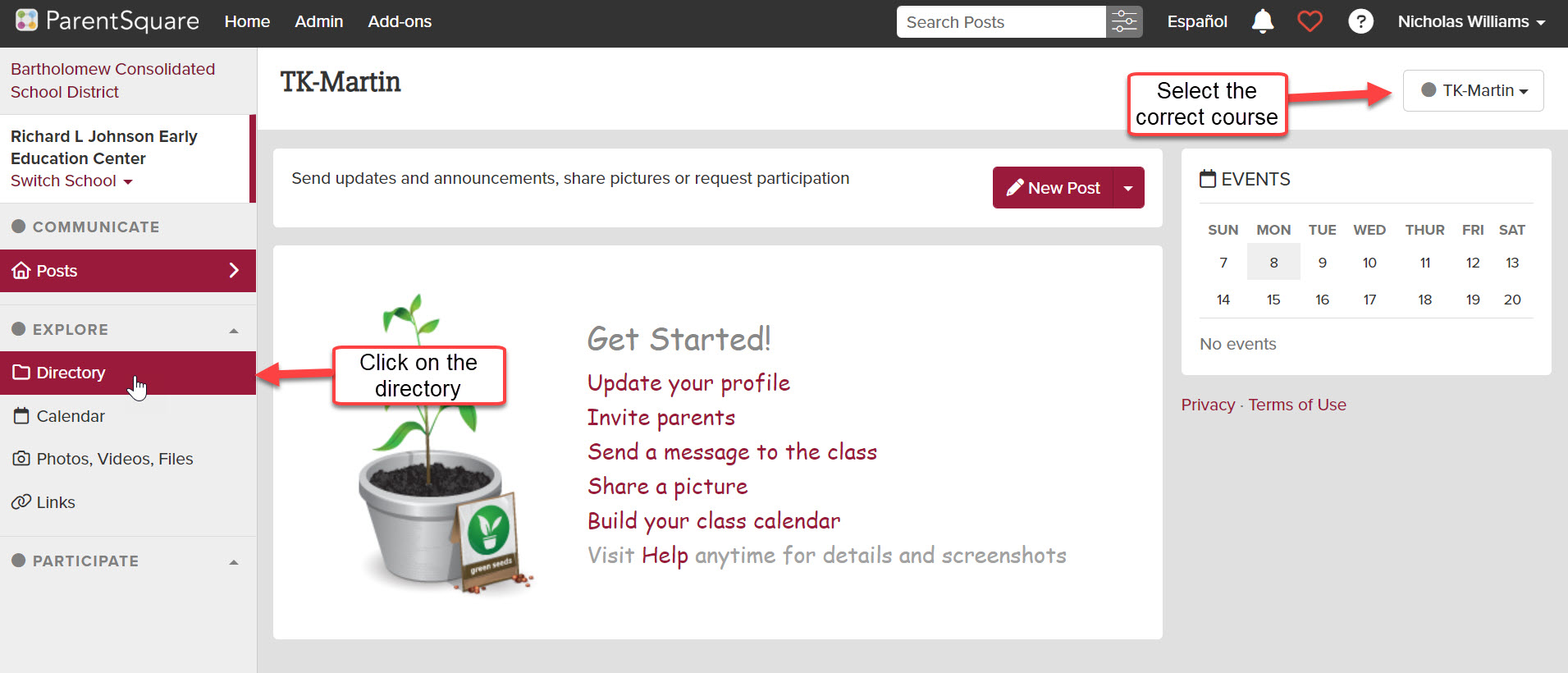
From your class, you can click on Directory on the left. To change classes, use the dropdown bar on the top right.
IF a student is missing, they will be added once they have current information in PowerSchool.