PowerSchool Fall Upgrade 2021
PowerSchool Upgrade to Version 21.4.5.0
Audience: All Staff
System Preference: N/A
PowerSchool Upgrade Fall 2021
Over Fall Break of 2021, we will be upgrading to PowerSchool version 21 (ver. 21.4.5.0). As things keep changing and adapting, this will help keep us aligned with Indiana DOE for state reporting purposes as well as help us resolved some issues with functionality that we have been experiencing in our current version.
Visual Changes
After our update, there will be a few visual changes to be aware of. These are mostly aesthetic and do not change the functionality in PowerSchool. PowerTeacher Pro will not have any visual changes.
Here on the main page when you log into PowerSchool. In both PowerSchool and PowerTeacher, you will notice the top of the page looks cleaner and options in the upper right corner have been condensed.
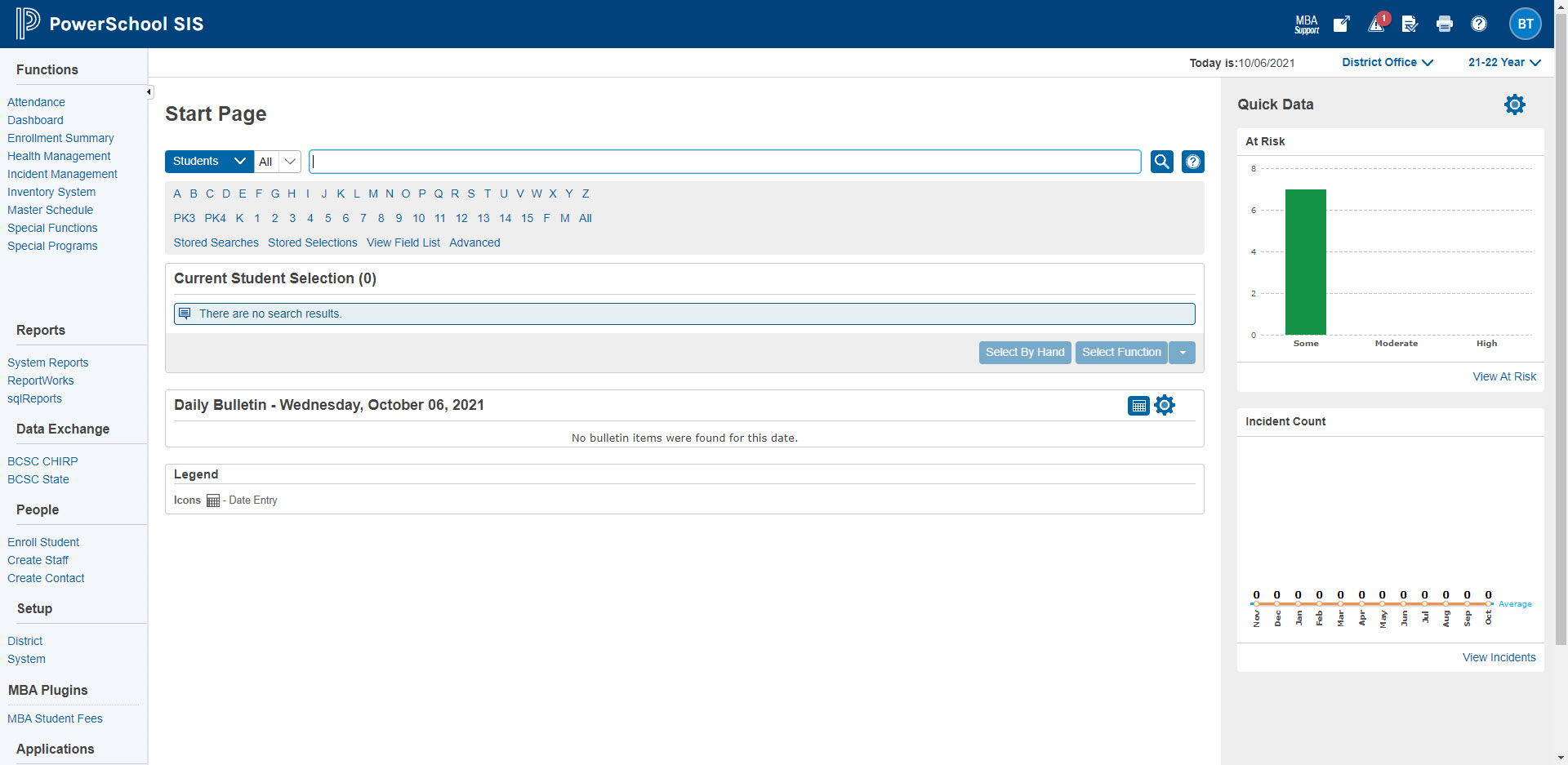
In the upper right you will see a set of icons that function similarly to the old icons. There are also the drop down options you may have used previously to switch buildings or school years. The years dropdown is now in descending order as opposed to the previous ascending order.
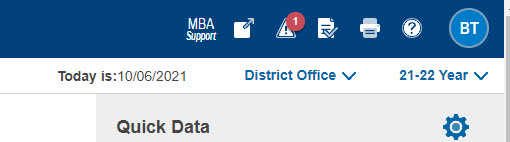
By clicking on your initials in the upper right hand corner of the screen, you will find the "Sign Out" option as well as a "Manage Profile" option that allows for some customization of your PowerSchool Home screen.
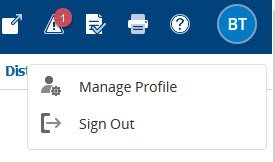
On the right hand side of the screen when you first log on, you will see a couple of charts. These show up by default in PowerSchool and you will be able to turn them on or off as needed. In order to do that, click on the cog and you will get a drop down with those charts listed. If you would like to hide them, simply uncheck them and they will disappear from view. If you ever want to see them again, go back to the cog and check them to make them visible.
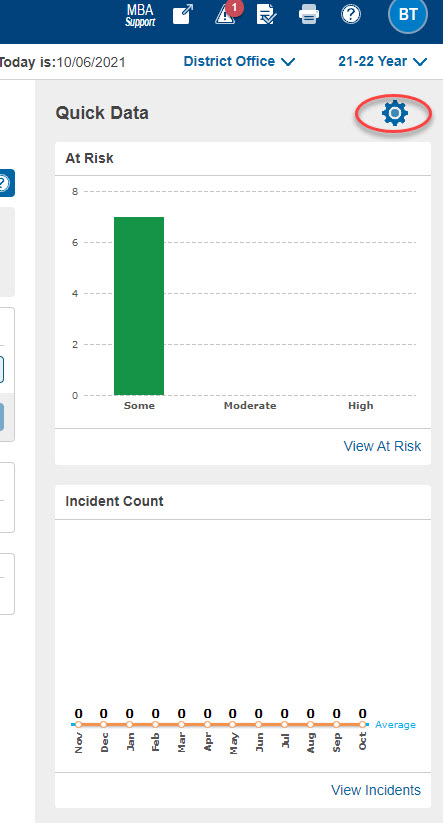

Searching Changes
If you have access to PowerSchool Admin, you will notice the search function looks a little bit different. Instead of having multiple tabs to search on, you will need to select what are you are searching by (students, staff, or contacts). Once selected, this will be your default until you change to another category.
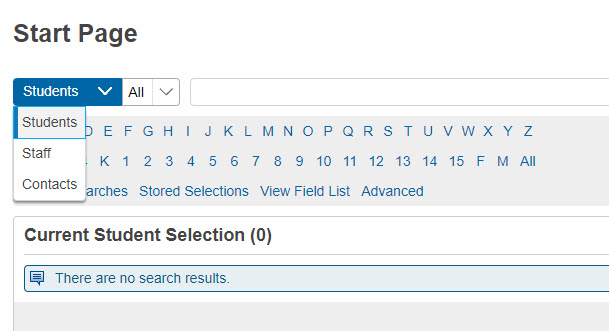
You will also have some quick search options for each of those categories. This cleans up the quick search links below the search bar and gives you a way to search for main student fields without needing to know the name of that data field.
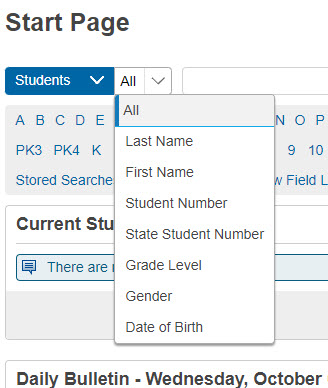
Improvements/Fixes
With our new version, PowerTeacher users will be able to take attendance in chrome in multi-day situations. For example, if a student was out for two days with Covid-19 related issues, the multi-day attendance screen was helpful to update everything on the same screen for that student. In our previous version, it did not work for all users and for some it worked with different browsers. This new version of PowerSchool fixes that bug.
If you need further assistance, click the following link to submit a 360.