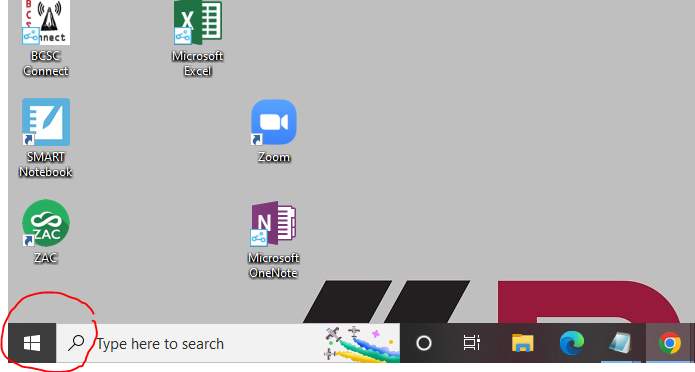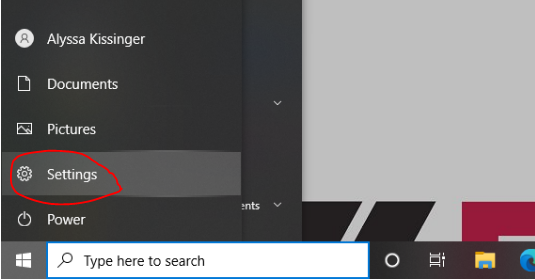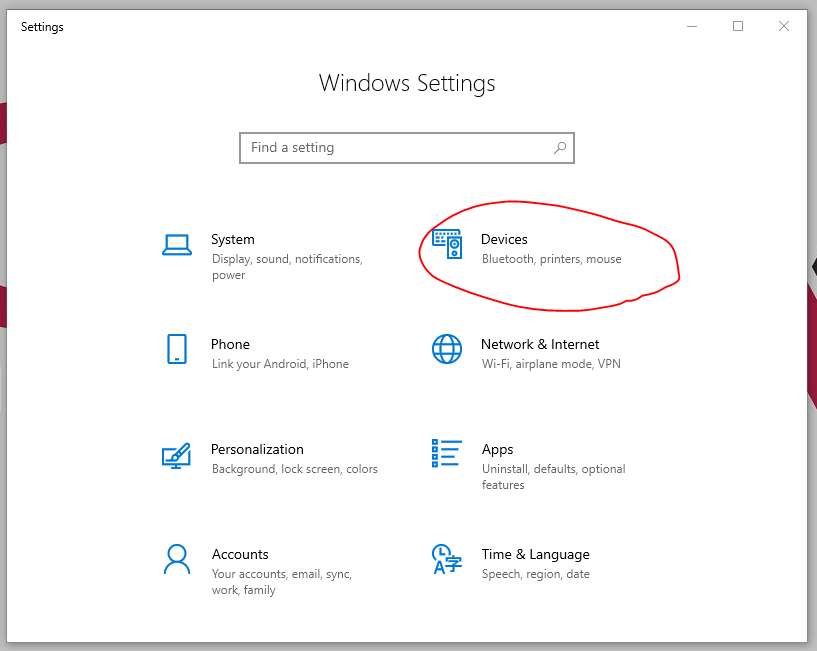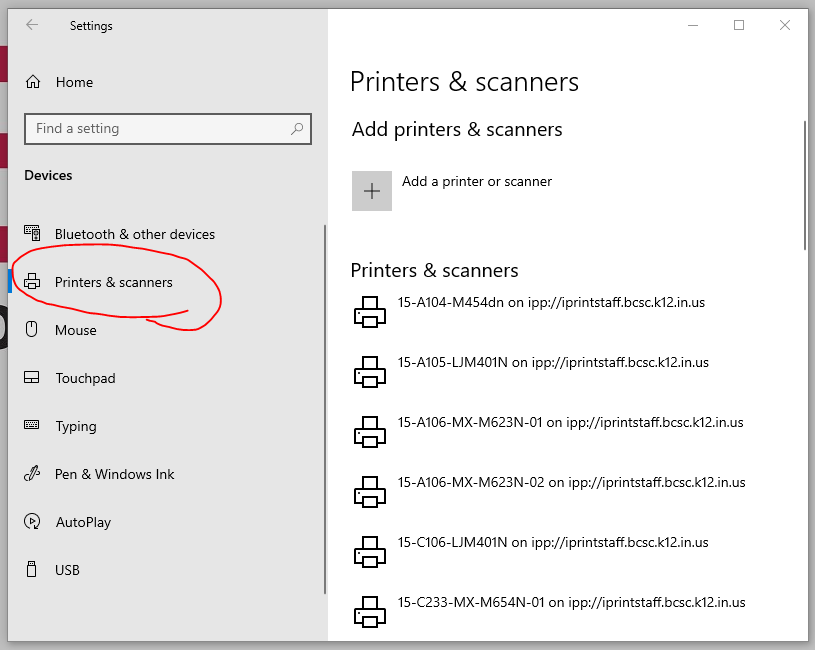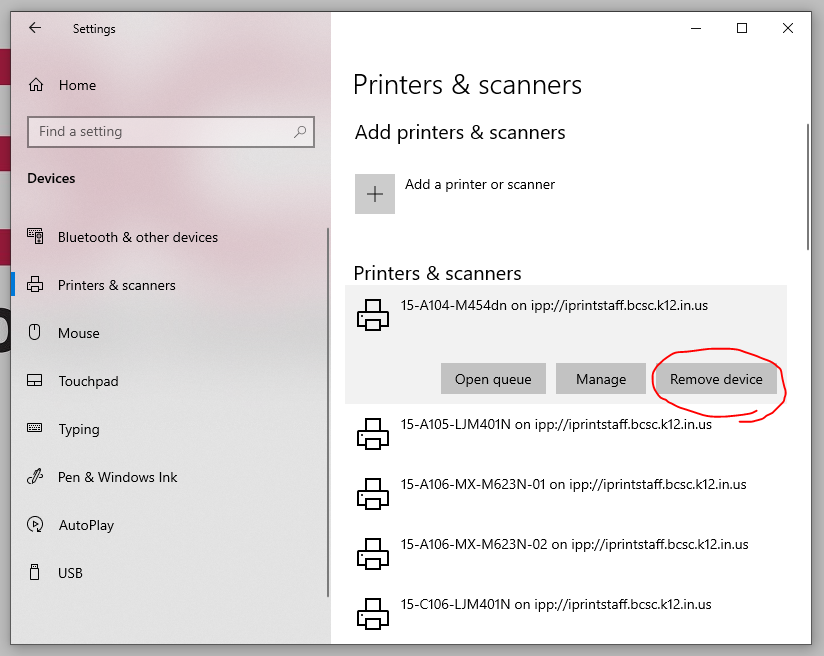Uninstalling Printers on Laptops
Audience: Staff
System Preference: Windows Laptops
- Click Windows button in bottom left corner of the screen
- Click Settings
- Select Devices
- Go to Printers & Scanners
- Select printer you want to remove
- Click Remove device