Audience: Students and Staff with laptops
System: Windows laptops
Logging in from home:
***You must login at any BCSC location before you are able to login from home***
1. Turn on laptop.
2. At login screen, click "Computer only login"
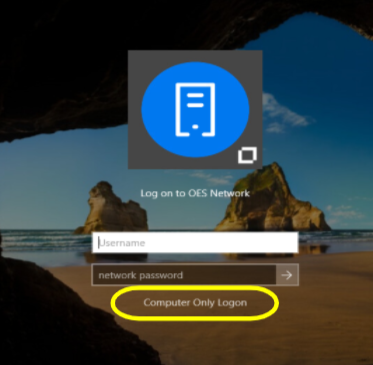
3. Enter the your Novell/GroupWise username and password (the same ones you use at school and for Email)
4 OPTIONAL ~ Once at the desktop, click the wireless symbol in the system tray on lower right to connect or confirm your connection to the wireless network of your choice.
Student Login information;
What is your student’s Novell/GroupWise username? Your student should know their username. However, the general rule is:
If they entered BCSC prior to August 2017 = last two digits of their graduation year, their last name, and the first character of their first name Ex. 23robertsj
If they entered BCSC August 2017 or later - last two digits of graduation year, first two characters of their last name, first two characters of their first name, last 2 digits of BCSC student id Ex. 23roji67
What about the password? Students in grades 7-12 set their own password.