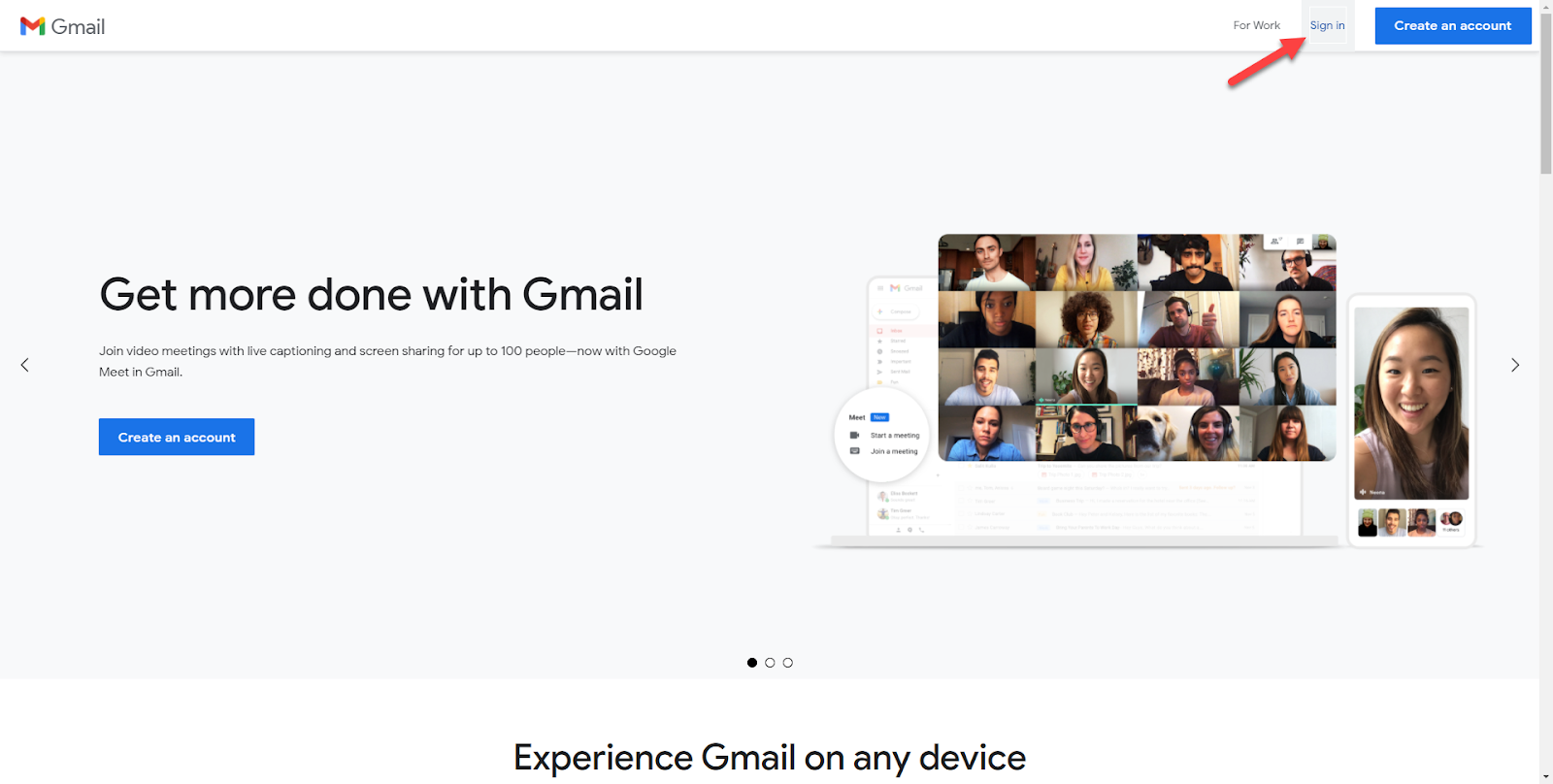Getting Started with Gmail for BCSC
Opening, searching, or creating an email in Gmail
Table of Contents
Audience: All staff
System Preference: Any
Getting Started With Gmail for BCSC
How to get to Gmail:
- Go to gmail.com in any web browser on any device or through the Gmail App or Mail app on phones or tablets.
- Click on Sign-in in the upper right corner of the screen
- Type in your full email address (username@bcsc.k12.in.us), click Next, type in your BCSC password. Click Next.
Use the reference below to open email, search email, or create an email: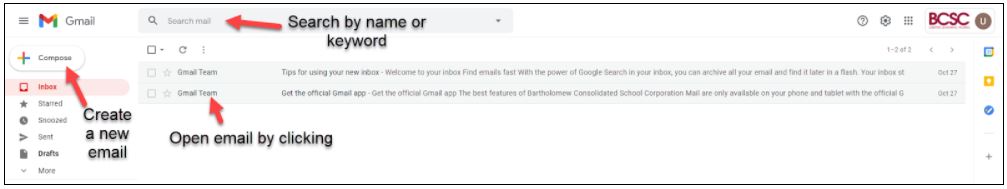
How to reply to an email after opening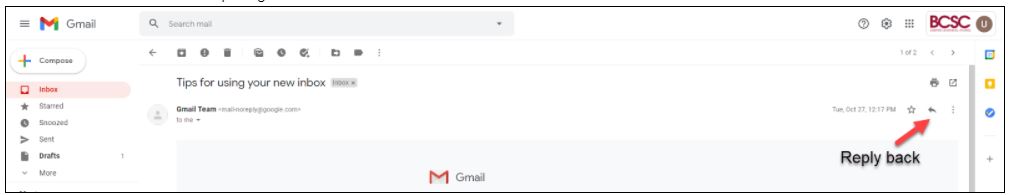
How to create an email:
- Click on + Compose in top left corner
- Type in BCSC name or email address
- Type in subject and message
- Click on Send