Set Default to Adobe for PDF Files
Default program for PDFs
Table of Contents
Audience: BCSC Staff
System Preference: Windows Laptop
- Press the windows key and type the word "Default"
- Click on 'default apps'
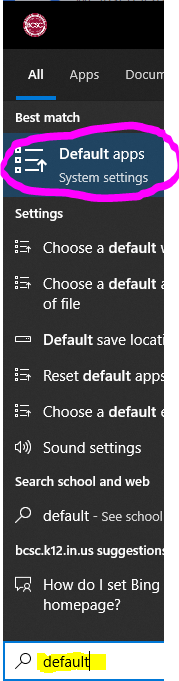
- Scroll down and click "Choose default apps by file type'
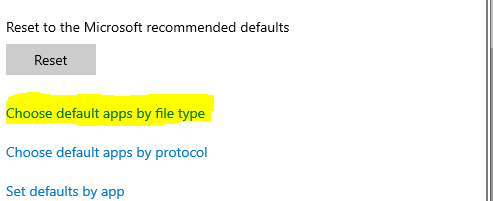
- Scroll down until you see ".pdf" and click on it whatever program is listed to the right of it, example is Edge.

- Then from the list select either Adobe Acrobat DC for premium license or Adobe Acrobat Reader for free license.