Set Up MXIE for home use
Audience: MXIE Users
System Preference: Windows
Set Up MXIE for home use
1.) Open MXIE and login
2.) Select the MAC address in the bottom left of the screen
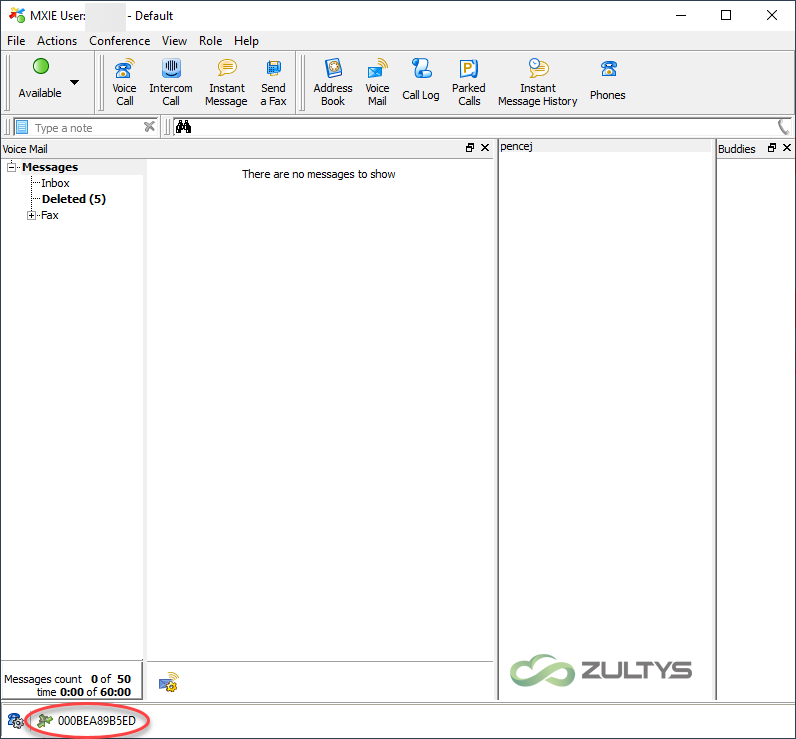
3.) Then Click Bind to…
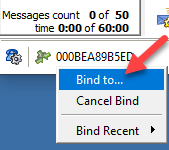
4.) At this pop up select Bind to Internal Softphone. Click Next and then click Finish
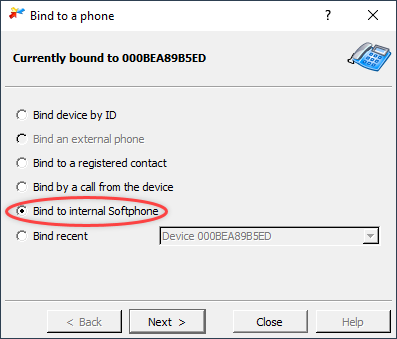
5.) Next there we will change settings to better optimize the phone. Go to File-->Preferences
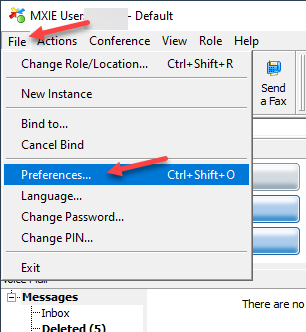
6.) Here select Softphone on the left side. Change Registrar SIP Port to 5061 and change SIP Transport to TLS. Then click apply. Then click OK.
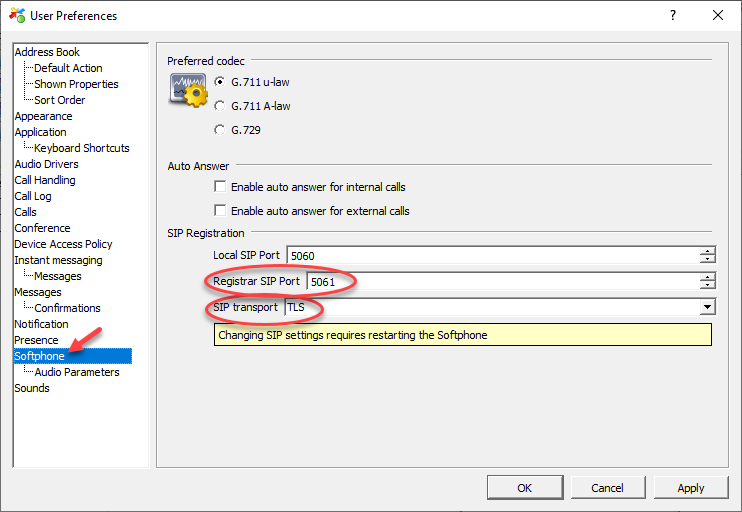
See the article below to set MXIE to work with the office phone
https://bcscschools.helpjuice.com/phones/1227257-set-up-mxie-for-office-use