Removing Account from Chromebook
How to remove account
Audience: Any
System Preference: Chromebook
Removing an account from a Chromebooks is a standard troubleshooting step for several errors, such as Gmail timeout issues and not being able to get into Google Services.
- Sign out of the Chromebook but do now power it off.
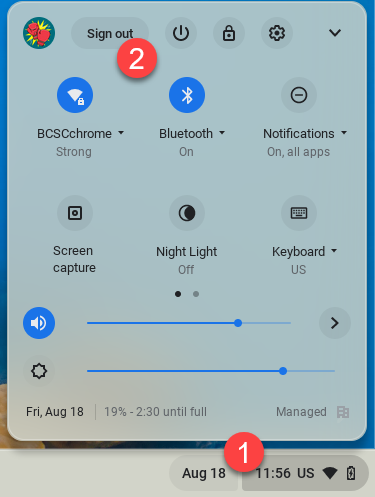
- Click on the pointed-down arrow next to the account name and click Remove Account
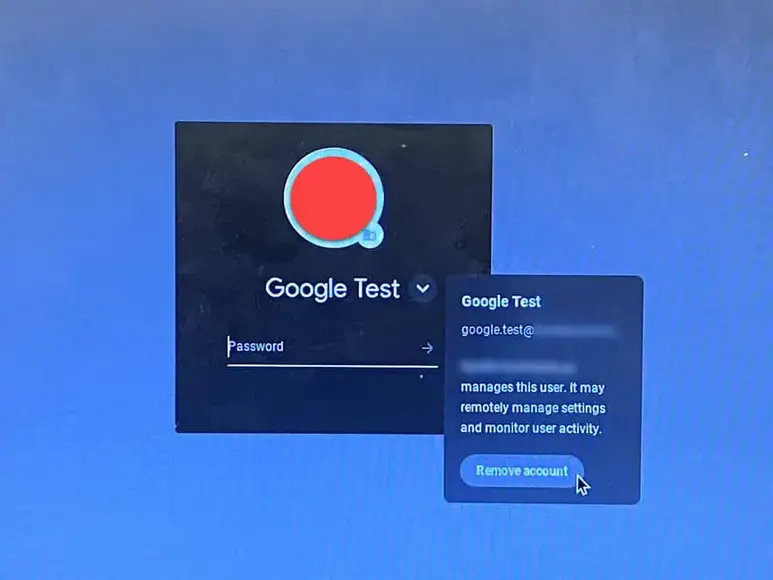
- Sign in again with the BCSC email address and password.